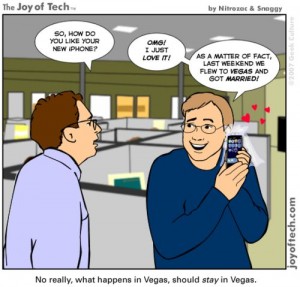 Things I have learned in the 2 weeks that I have had an iPhone
Things I have learned in the 2 weeks that I have had an iPhone
*If you don’t really go anywhere, you won’t be any good at FourSquare
*I really *can* refresh my inbox 24 hours a day if I want
*Refreshing said inbox is so much more awesome from under the covers of your bed
*Garrett is not a fan of email reading in bed
*A phone can actually feel like an extra appendage
*Runkeeper means I don’t have to go out and buy a Garmin anymore
*Pandora stations have some funny names
And most importantly: MY LOVE RUNS DEEP
I also learned how to turn down the volume, which was something I should have learned to do BEFORE I brought my new phone to work, but you know I’m never one to get bogged down with time lines!
You see I brought my phone to work last Friday, into my very quiet and conservative office where I sit no less than 20 feet from the Director of My Department. The area is pretty highly trafficked and it’s kind of a nice place to sit, actually. Unless you turn on Pandora and a completely vulgar and inappropriate song is playing, you haven’t hooked up your headphones, and you don’t *really* know where the volume button is. Imagine being that person who walks into the library with their phone NOT on silent and then gets called over and over by their psycho ex boyfriend. ONLY WORSE. AND WITH MORE VULGAR INNUENDO.
So my phone starts playing some loud ass rap! And it takes me a second to realize that YES! It is my phone that is shouting “ASS” over and over and over. Slowly I have the realization that everyone else also knows that it is my phone. Sure I could have covered the speaker. I could have plugged in the headphones that were sitting on my desk. I could have HIT THE PAUSE BUTTON ON PANDORA. Oh, there were a million things I could have done! But you see when an awful song is playing at top volume and everyone realizes it’s coming from YOUR phone, and people start standing up to stare, and others start acting shocked at the lyrics coming out of your phone, and the DIRECTOR OF YOUR DEPARTMENT comes out of his office where he is meeting with the DIRECTOR OF OPERATIONS to find out what all this ruckus is about — well, let’s just say you don’t always do the logical thing. The logical thing isn’t what pops right into your mind. You know?
So yeah, that was embarrassing. And for your listening pleasure (and because I think it really lends to the fuchsia inducing portion of this story) I’m going to link to the song (COMPLETE WITH LYRICS, OMG THE LYRICS) that was blasting out of my phone FOR OVER TWO MINUTES (do you know how long that is in embarrassment minutes?) in front of my entire office. It played and played and played until I finally ran over to the youngest person sitting in my row, threw my phone in his lap and said “MAKE IT STOP!”
And thank god he did.
And then I died of embarrassment. Which is cool because the whole situation made me feel about 80 years old, so at least I lived a long life.
Let me tell you, internet: I have learned my lesson on the volume thing. But I’m still a little slow on everything else. I have downloaded maybe 5 apps and I’m sure there is a world out there waiting for me to explore it! (What do you use for your feed readers?) Bethany was already kind enough to email a list of her favorite apps (LOVE HER!), but I’m sure that all of you have something to contribute, yes?
Care to share what apps make your heart sing? Please just not top-volume-dropping-F-bombs-for-two-whole-minutes-in-front-of-my-entire-office singing, mmmkay? Maybe apps that make your heart sing a nice lullaby or something, eh?


My favorite apps:
– Facebook, duh
– Pandora (your favorite, too)
– Flipboard
– Instagram/Camera+
– GymGoal+, amazing workout log & routine design app. It’s not that elegant or intuitive, but it is very thorough.
– Untappd, because I’m a serial logger, I log everything
– Onkyo Remote because I’m lazy and it’s ridiculously awesome I can control my audio/video receiver with my phone
– Netflix
– iSlick for customized slickdeals.net browsing
– …and because I’m jailbroken BiteSMS is amazing for quick reply to txt
Evernote – it allows me to create my own personal file of everyone else’s paleo recipes.
MealSnap – A pic of everything you eat and it identifies the food & estimates calories – ok, sometimes it is horribly wrong, but I want to make sure I’m eating a variety of foods, and it allows me to quickly look back over a week to see if things have gone well food-wise (not calorie wise) without logging every single detail.
GF Groceries and Is that Gluten Free – apps so that when someone else is cooking, I can check on every product they’re using, and iEatOut lets me check on the likely gluten-freeness of various cuisines generally
IMDB & Wikipedia – so you never argue over who was in what movie or another random fact again.
Ok… here goes:
MindSnacks – fun games any language you want to learn. Moi- French.
Flipboard
IngDirect (or your bank. my bank just rocks that’s all)
Livingsocial or Groupon
Amazon Price check (scan a barcode to see if Amazon is cheaper)
Flashlight. You think you’ll never use it. But you will
Find iPhone. Utilitarian
Allrecipes Dinner Spinner
NBC app if you like the shows
Dr K’s Breast Check (yeah I said it)
Instagram ofcourse
Google+
Dropbox
Kobo-seems interesting-free books- but I can’t recommend, its new to me.
OMG I totally just played that and acutally really LOL’ed. Good thing you figured out the volume. Hysterical.
Payless Shoes has an app and you can play a daily game to get a coupon for BOGO! I can’t say it’s a fave, but a chance at a coupon, I’m in!
Oh and Pintrest of course. Took me awhile to figure out how to PIN from the iphone, but I did.
HAHAHAHAHAHA. Oh, Holly. The story was already hilarious, but as soon as the song started playing, I DIED.
My favorite apps:
Dictionary
Shazam
IMDB
Amazon
AroundMe
RedBox
Beejive GT (for IM)
Twitter, of course
Kindle
Goodreads
Find my Iphone (!!!!!!)
My very most favorite app is the one tied to the remote starter in my car. Awww yeeeahh!!
Am. Dying.
Hadn’t heard the song before, but that is EXACTLY what should blare out of a phone unexpectedly.
I just got an iPhone one week ago (finally!), and I’ve gone a bit app crazy. For photography, I love Instagram (duh), Autostitch, Frametastic and TiltShiftGen. I got the Flashlight app because my parents’ house is dark–it’s already come in handy. And I immediately downloaded both Kayak and Skyscanner for flight alerts.
When I had an Iphone one of my favorites was Hipstamatic for taking pictures!
Android > Iphone!
Ok you know how I DIE without my iPhone attached to me, so here are my apps on my phone that I’ve deemed worthy of taking up my space after the last 4 years.
Co-Pilot – GPS Navigation. I got it on sale for like $10 and it’s awesome. Check for sales.
Sleep Machine – It’s the white noise/sleep app I use when traveling
FlightTrack – lets you track any flights, lets you know what gate its arriving, delays, re-routes, etc.
FlyDelta – if you use Delta, this app is awesome: can check in with your phone, choose seats
Camera+ – WAY better than the regular camera, has great editing software, and you can post right to twitter/FB from the app.
BeFunkyPro – another great photo editing software, well worth the $5.
Flickr
Goodreads
Nook
Fandango – Buy your movie tickets with this and simply scan the barcode receipt when you get to the theater
IMDB – ends the “who was in that” movie argument with your spouse in 12 seconds flat
ESPN Scorecenter -set up updates for your favorite teams, check scores and get play-by-play of active games.
UPS – track packages
Ebay
Amazon
Zappos
Paypal
Walgreens – if you use Walgreens you can scan the barcode on your prescriptions and it automatically refills it, sends you a text when they’re ready
GroceryIQ – this is how Mike and I keep track of our grocery lists. It also has a scan function, so when you’re running low on something, you scan the code on the item and it adds it to your list. You can “share” lists with other people and it updates when they check it off or add something else. Also has coupons and stuff you can scan at register or print.
Hulu+ – I get to watch TV when Mike’s driving. 🙂
Weatherbug
iMapMyRun – awesome running software. Uses GPS to mark your run, and when you finish,m tells you total,pace, etc. Also has a music function to play your own music or Pandora without having to switch apps.
Is That Gluten-Free – pretty good list that’s helpful when you really need to know if a random product has hidden gluten in it
Spotify – I pay for this and use it instead of Pandora. LOVE. Any song you want, any time.
Chipotle – cause DUH
QReader – an app that scans those QR code thingies and creates lists of the sites it took you to
Yelp – good way to find things you need to find close by, restaurants, pharmacys, (nail salons, ha!)
CamScanner – an app that takes a photo of a document and “scans” it to PDF. REALLY helpful when you need to sign and email docs, high quality
ANd now, you hate me don’t you 🙂
WOOOOO! Sorry I’m late to the party (or maybe I was extra-early the first time around?) and thanks for the shout-out! 🙂 I was wondering the other day how you and your phone were adjusting to each other. 😉
xoxo,
B